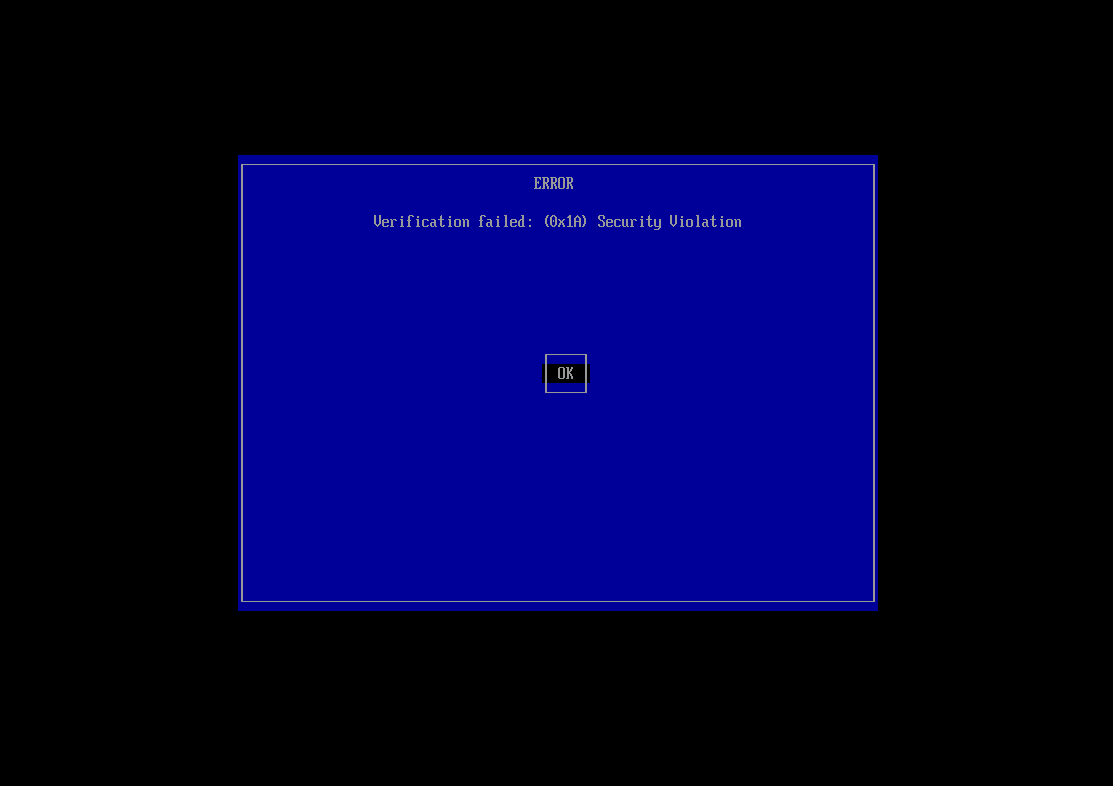About Secure Boot in UEFI mode
Secure Boot was supported from Ventoy 1.0.07, an option for secure boot is added in Ventoy2Disk.exe/Ventoy2Disk.sh.
Menu Option-->Secure Boot Support for Ventoy2Disk.exe and -s option for Ventoy2Disk.sh
This option is enabled by default since 1.0.76.
With this option, in theory, Ventoy can boot fine no matter whether the secure boot in the BIOS is enabled or disabled.
If the secure boot is enabled in the BIOS, the following screen should be displayed when boot Ventoy at thte first time.
Please follow the guid bellow.
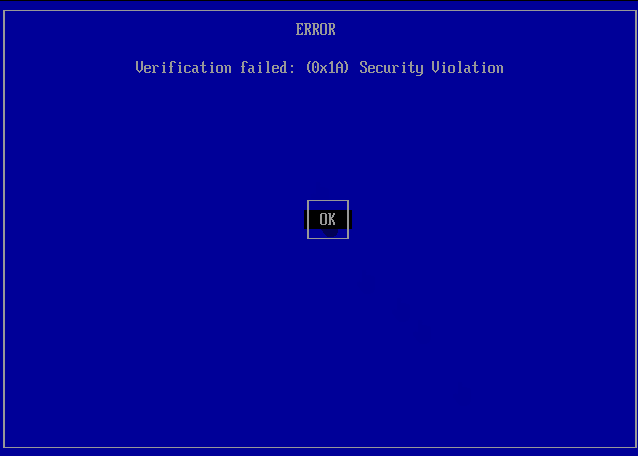
However the solution is not perfect enough. If you get some error screen instead of the above blue screen (for example, Linpus lite xxxx).
It means that the secure boot solution doesn't work with your machine, so you need to turn off the option, and disable secure boot in the BIOS.
Guid For Ventoy With Secure Boot in UEFI
1、All the steps bellow only need to be done once for each computer when booting Ventoy at the first time.
2、There are two methods: Enroll Key and Enroll Hash, use whichever one
Enroll Key
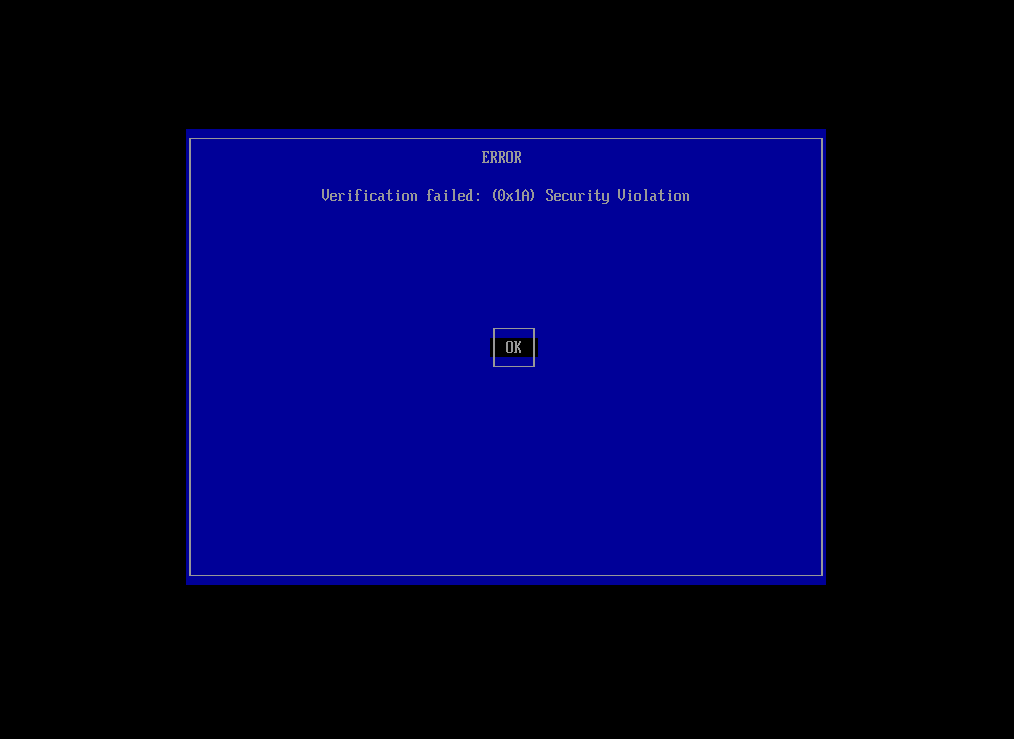
Enroll Hash