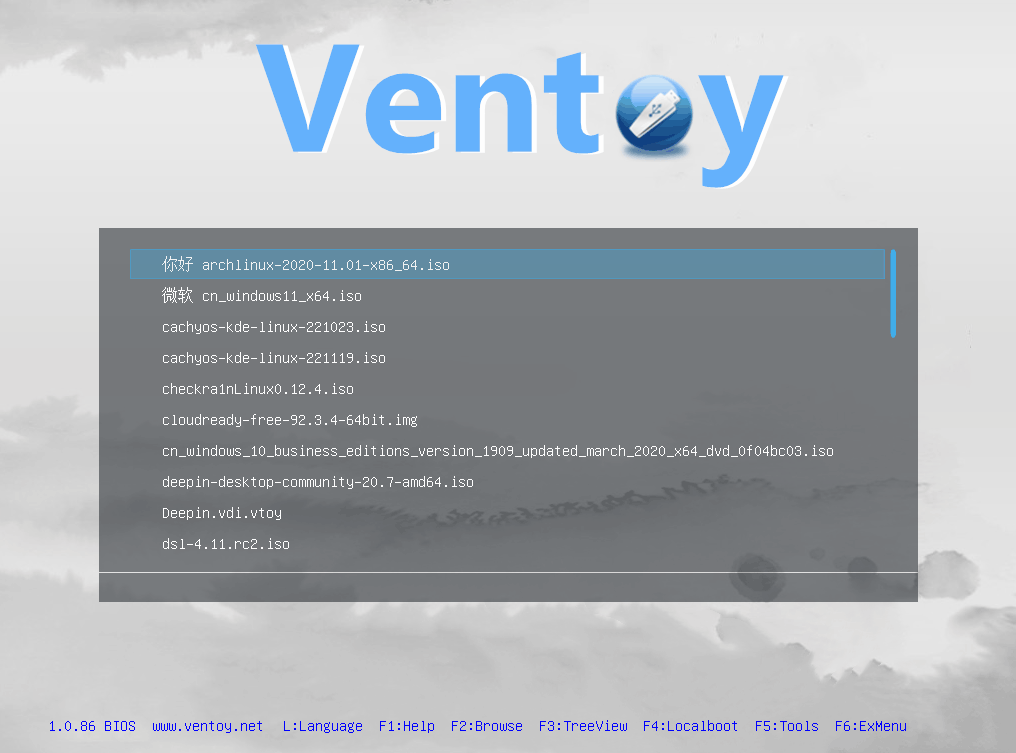Ventoy Ctrl Settings Menu
- 1. Background
Ventoy provides some control options in Global Control Plugin.
For example we can use VTOY_WIN11_BYPASS_CHECK option to bypass the hardware check when install Windows 11.
But in previous Ventoy version, these options can only take effect if they are set in ventoy.json file in advance.
Since 1.0.86, Ventoy add a new menu for some of these options.
You can temporary enable/disable some options through this menu and the change will take effect immediately.
Of course, the setting is only temporary, and only takes effect for this boot time.
When you reboot, these options will be the default value again.
If you want to set it permanently, you still need to set in the ventoy.json file as before.
- 2. How to use
When you boot into Ventoy main menu, use F5 Tools ---> Temporary Control Settings menu.
[ 0 ] or [ 1 ] in front of each item indicates the current status of this option. (0 means disable, 1 means enable)
Select one item and just press Enter to toggle the status of the option as follows: