Linux GUI (WebUI)
- 1. Background
For convenience, Ventoy has provided a web browser-based GUI in Linux system since 1.0.36.
The UI layout and usage have no difference with Ventoy2Disk.exe in Windows.
Notes: If you run into problem, you can use Ventoy2Disk.sh to install or update Ventoy. Refer usage
- 2. Screenshot
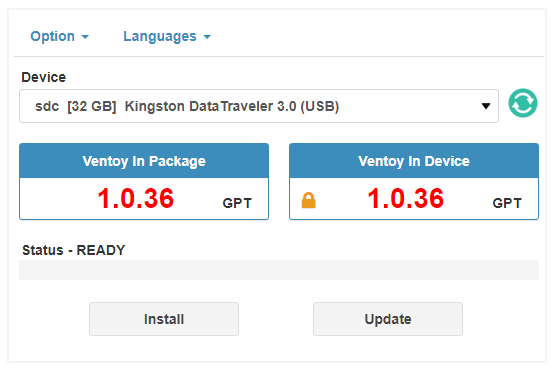
- 3. Usage
- 3.1 How to use
1. run sudo bash VentoyWeb.sh in the terminal
2. open browser and visit http://127.0.0.1:24680
Tip: Step 1 will print the http address in the terminal. In many distros you can just press
Ctrl and click the link with your mouse meanwhile.
By default, VentoyWeb.sh listen on 127.0.0.1:24680, and you can only visit it on the localhost.
You can also specify the IP and port like this sudo bash VentoyWeb.sh -H 192.168.0.100 -P 8080
Then you can visit the WebUI from another computer. This is very convenient in some cases.
For example, you have a computer with Linux in it, but it doesn't have a GUI environment.
You can run the script as above, and visit the WebUI from another computer (e.g. Windows) as long as they are connected on the internet.
- 3.2 How to close
1、Close the web browser
2、In the terminal, press Ctrl + c to exit
