Ventoy Menu Extension Plugin
Ventoy is based on grub2, so you can define your own grub2 menu in a cfg file and load it.
For example, you can define a menu to load your local OS (Linux/Windows To Go ...)
It should be noted that, when you use this plugin you should be familiar with grub2 and know exactly what you are doing.
- How to use
Write your menu and grub2 commands in a cfg file ventoy_grub.cfg under ventoy directory in the first partition, that is /ventoy/ventoy_grub.cfg and that's all.
Press F6 to load the customized menu when in Ventoy's boot menu.
- Menu Example
menuentry "My Custom Menu" --class=custom {
echo 'This is custom menu ... '
sleep 1
}
submenu 'My Custom SubMenu -->' --class=customsub {
menuentry "My Custom Menu2" --class=custom2 {
echo 'This is custom menu2 ... '
sleep 1
}
menuentry '<-- Return to previous menu [Esc]' --class=vtoyret VTOY_RET {
echo 'Return ...'
}
}
menuentry '<-- Return to previous menu [Esc]' --class=vtoyret VTOY_RET {
echo 'Return ...'
}
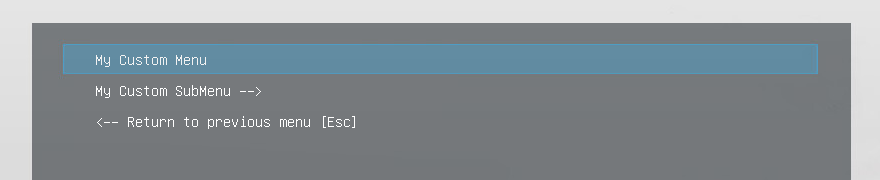
- Special Build-in Variable
| Name | Example |
|---|---|
vtoydev |
hd1 |
vtoy_iso_part |
(hd1,1) |
vtoy_efi_part |
(hd1,2) |
VENTOY_VERSION |
1.0.16 |
- Notes
- 1. You can use all the valid grub2 commands in your cfg file and the cfg file will be loaded by "configfile" command
- 2. vtoyret VTOY_RET is a special build-in menu used to return the previous menu
- 3. Don't change some special variable's value (e.g. vtoyxxx/prefix) if you will return to Ventoy's main menu later
