GUI Plugin Configurator —— VentoyPlugson
The ventoy.json configuration is a little complicated.
So it is recommended to use the VentoyPlugson for configuration, please refer to.
If you want to edit the ventoy.json file yourself, please continue to pay attention to the following content.
Plugin Entrypoint
All the plugins and their related files must be in ventoy directory in the first partition of the disk (along with the iso files and created by yourself). Directory and file names are
case sensitive.
A json file ventoy.json must be placed under the ventoy directory (no subdirectory) as the configuration file.
The file must match the syntax of json and the outermost layer must be an object( { } ).
For json syntax you can check it with the 2 online tools as follows:
https://www.json.cn
http://json.parser.online.fr
ventoy.json must in UTF-8 encoding.
There is a F5 Tools menu which you can make use to check the content of ventoy.json.
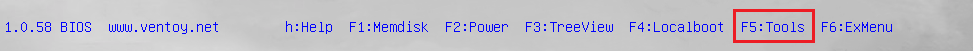
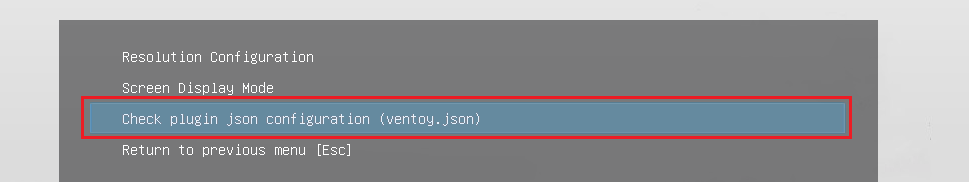
It should be noted that, the json parser in Ventoy is very simple, please don't define too complicated structure and comment is not supported.
In normal case, a plugin may have a subdirectory under ventoy to hold related files, and define some json object in ventoy.json for configuration.
ventoy.json example
{
"control": [
{ "VTOY_DEFAULT_MENU_MODE": "1" },
{ "VTOY_FILT_DOT_UNDERSCORE_FILE": "1" }
],
"theme": {
"file": "/ventoy/theme/blur/theme.txt",
"gfxmode": "1920x1080"
},
"auto_install" : [
{
"image": "/ISO/cn_windows_server_2012_r2_vl_x64_dvd_2979220.iso",
"template": "/ventoy/script/windows_unattended.xml"
},
{
"image": "/000/centos.iso",
"template": "/ventoy/script/centos_kickstart.cfg"
}
]
}
