Ventoy Menu Class Plugin
- What is menu class
Ventoy use grub2's theme which has a class property in the menu. You can refer https://www.gnu.org/software/grub/manual/grub/grub.html for detail.
To be simply, you can define a class for the ISO files and show an icon in the boot menu.
For example, you define a menu with class 'ubuntu' and put a ubuntu.png file in
iconsdirectory under the theme directory. Then the icon can be shown in the menu as bellows:
![]()
- Json Configuration
Recommend to use VentoyPlugson, a GUI ventoy.json configurator. Refer VentoyPlugson
A menu_class array is defined to describe the configuration in /ventoy/ventoy.json. Both image file and directory are supported.
Use key to specify a substring of the image file name and dir to specify the full path of a directory.
{
"menu_class": [
{
"key": "MX-",
"class": "mx"
},
{
"key": "ubuntu",
"class": "ubuntu"
},
{
"key": "CentOS-7-",
"class": "centos"
},
{
"parent": "/ISO/Linux/Arch",
"class": "arch"
},
{
"dir": "/ISO/Linux",
"class": "linux"
}
]
}
| Key | Type | Description |
|---|---|---|
key |
STRING |
The key string. Ventoy will do a substring match (case sensitive) with the ISO name and this key. If this key is a substring of the ISO name, then the ISO menu will use the class. Only name of the ISO file will be used for match (not the full path) |
parent |
STRING |
The full path of a directory. Ventoy will use the class for all the image files under this directory (not including its subdirectories). Attention: The trailing slash must be removed (For example /ISO/abc is right, /ISO/abc/ is wrong).
|
dir |
STRING |
The full path of a directory. Ventoy will do a full string match (case sensitive) and use the class if matched. Attention: The trailing slash must be removed (For example /ISO/abc is right, /ISO/abc/ is wrong).
|
class |
STRING |
menu class string (max length: 128) |
- The class has higher position with higher priority
- The match for the key is something like
strstr(iso_name, key) - If you have huge number of ISO files in USB and define a long menu_class array, it will take a little long time to load Ventoy's boot menu.
- You need to set
item_spacingitem_paddingitem_icon_spaceand other variables in theme.txt for better display (Grub2 theme tutorial)
| Built-in Class | Description |
|---|---|
vtoyret |
All the return to previous menu will use this class |
vtoydir |
If none of the item in menu_calss match, Ventoy will use it as the default class for directory. |
vtoyiso |
If none of the item in menu_calss match, Ventoy will use it as the default class for ISO file. |
vtoywim |
If none of the item in menu_calss match, Ventoy will use it as the default class for WIM file. |
vtoyimg |
If none of the item in menu_calss match, Ventoy will use it as the default class for IMG file. |
vtoyefi |
If none of the item in menu_calss match, Ventoy will use it as the default class for EFI file. |
vtoyvhd |
If none of the item in menu_calss match, Ventoy will use it as the default class for VHD(x) file. |
vtoyvtoy |
If none of the item in menu_calss match, Ventoy will use it as the default class for vtoy file. |
F4boot |
Please refer Special Notes |
boot_windows |
F4 Localboot --- Search and boot Windows |
boot_g4d |
F4 Localboot --- Search and boot Grub4dos |
boot_disk |
F4 Localboot --- Boot the 1st/2nd/3rd local disk |
boot_uefi |
F4 Localboot --- Search and boot BOOTX64.EFI |
F5tool |
Please refer Special Notes |
debug_menu_lang |
F5 Tools --- Menu Language Select |
menu_lang_item |
F5 Tools --- Menu Language Select --- English/Chinese Simplified... |
debug_temp_set |
F5 Tools --- Temporary Control Settings |
debug_temp_win11_bypass |
F5 Tools --- Temporary Control Settings --- Bypass CPU/TPM/SecureBoot check when install Windows 11 |
debug_temp_win11_nro |
F5 Tools --- Temporary Control Settings --- Bypass online account requirement when install Windows 11 |
debug_temp_linux_remount |
F5 Tools --- Temporary Control Settings --- Mount Ventoy partition after boot Linux |
debug_temp_second_menu |
F5 Tools --- Temporary Control Settings --- Show secondary boot menu |
debug_power |
F5 Tools --- Power |
debug_reboot |
F5 Tools --- Power --- Reboot |
debug_halt |
F5 Tools --- Power --- Halt |
debug_efisetup |
F5 Tools --- Power --- Reboot to EFI setup |
debug_hwinfo |
F5 Tools --- Hardware Information |
debug_krdlayout |
F5 Tools --- Keyboard Layouts |
debug_kbd |
F5 Tools --- Keyboard Layouts --- QWERTY_USA/AZERTY/CZECH_QWERTY... |
debug_resolution |
F5 Tools --- Resolution Configuration |
debug_videomode |
F5 Tools --- Resolution Configuration --- Resolution Item (e.g. 1024x768x32) |
debug_screen_mode |
F5 Tools --- Screen Display Mode |
debug_text_mode |
F5 Tools --- Screen Display Mode --- Force Text Mode |
debug_gui_mode |
F5 Tools --- Screen Display Mode --- Force Graphics Mode |
debug_theme_select |
F5 Tools --- Theme Select |
debug_theme_item |
F5 Tools --- Theme Select --- Theme Item |
debug_json |
F5 Tools --- Check plugin json configuration (ventoy.json) |
debug_control |
F5 Tools --- Check plugin json configuration (ventoy.json) --- Check global control plugin configuration |
debug_theme |
F5 Tools --- Check plugin json configuration (ventoy.json) --- Check theme plugin configuration |
debug_autoinstall |
F5 Tools --- Check plugin json configuration (ventoy.json) --- Check auto install plugin configuration |
debug_persistence |
F5 Tools --- Check plugin json configuration (ventoy.json) --- Check persistence plugin configuration |
debug_menualias |
F5 Tools --- Check plugin json configuration (ventoy.json) --- Check menu alias plugin configuration |
debug_menutip |
F5 Tools --- Check plugin json configuration (ventoy.json) --- Check menu tip plugin configuration |
debug_menuclass |
F5 Tools --- Check plugin json configuration (ventoy.json) --- Check menu class plugin configuration |
debug_injection |
F5 Tools --- Check plugin json configuration (ventoy.json) --- Check injection plugin configuration |
debug_automemdisk |
F5 Tools --- Check plugin json configuration (ventoy.json) --- Check auto memdisk plugin configuration |
debug_imagelist |
F5 Tools --- Check plugin json configuration (ventoy.json) --- Check image list plugin configuration |
debug_imageblacklist |
F5 Tools --- Check plugin json configuration (ventoy.json) --- Check image blacklist plugin configuration |
debug_bootconf_replace |
F5 Tools --- Check plugin json configuration (ventoy.json) --- Check boot conf replace plugin configuration |
debug_dud |
F5 Tools --- Check plugin json configuration (ventoy.json) --- Check dud plugin configuration |
debug_pwd |
F5 Tools --- Check plugin json configuration (ventoy.json) --- Check password plugin configuration |
debug_custom_boot |
F5 Tools --- Check plugin json configuration (ventoy.json) --- Check custom boot plugin configuration |
debug_util |
F5 Tools --- Ventoy UEFI Utilities |
debug_util_efidrv |
F5 Tools --- Ventoy UEFI Utilities --- Show EFI Drivers |
debug_util_blinit |
F5 Tools --- Ventoy UEFI Utilities --- Fixup Windows BlinitializeLibrary Failure |
sel_auto_install |
Prompt menu to select auto install script |
sel_persistence |
Prompt menu to select persistence file |
sel_wim |
Prompt menu to select winpe wim file |
second_normal |
Secondary boot menu --- Boot in normal mode |
second_wimboot |
Secondary boot menu --- Boot in wimboot mode |
second_grub2 |
Secondary boot menu --- Boot in grub2 mode |
second_memdisk |
Secondary boot menu --- Boot in memdisk mode |
second_checksum |
Secondary boot menu --- File checksum |
second_return |
Secondary boot menu --- Return to previous menu |
- Special Notes
All the submenus under F4 and F5 will inherit the built-in class of their parent menu. For example:
For F5 Tools ---> Check plugin json configuration (ventoy.json) --> Check theme plugin configuration
It has class of debug_theme debug_json and F5tool.
So it will show debug_theme.png if exist or debug_json.png if exist or F5tool.png if exist.
- Multi-Mode
Supported. You can set different configurations for different BIOS mode. Please refer Multi-Mode Option for details.
- Directory Level
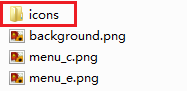
![]()
