About Non-destructive Installation
- 1. Background
By default Ventoy will format the USB stick when install. So all the data will be lost.
In some cases you may have put a lot of files in the USB stick and don't want to backup and restore data.
Since 1.0.59, Ventoy provides experimental support for non-destructive installation in Ventoy2Disk.exe.
Attention:
1. Any disk operation has certain risks. Ventoy will try to ensure the safety of existing data, but it is strongly recommended to back up first for very important data.
2. The MBR and the first 1MB area before the 1st partition will be overwritten. So don't use it on a disk which contains MBR bootloader.
3. You can not do and don't need nondestructive installation if the disk already installed with Ventoy, the menu will be disabled.
- 2. How it realized
The mechanism of nondestructive installation is very simple.
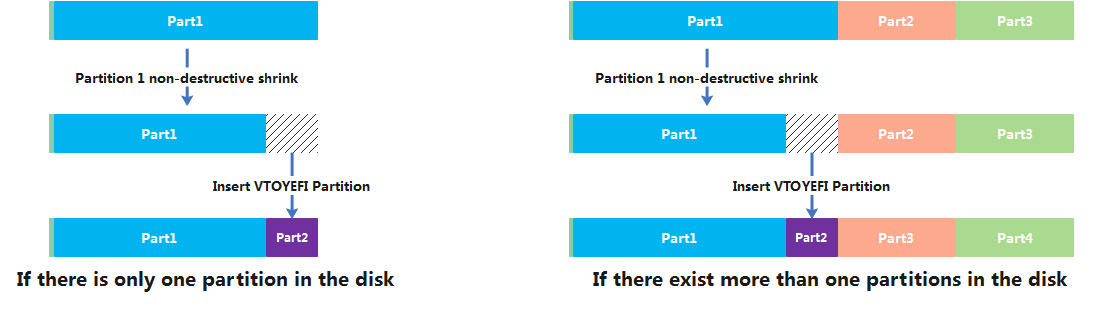
- 3. Requirements
Ventoy will automatically check the device and will not do the non-destructive installation if some conditions cannot be met.
Normally the following conditions need to be met:
- 3.1 Windows Requirements
3.1.1. There must be a free partition table to use in the disk.
Ventoy need to insert a new VTOYEFI partition, so it will occupy a partition table.
For MBR partition style, if there already exist 4 partitions in your disk, then it can not do non-destructive installation.
For GPT partition style, if there already exist 128 partitions in your disk, then it can not do non-destructive installation.
3.1.2. The 1st partition must start at 1MB
Both MBR and GPT must meet this requirement to match Ventoy's disk layout.
In Windows, the 1st partition is start at 1MB by default.
3.1.3. The 1st partition must contains NTFS filesystem.
This is because Windows APIs only support to shrink NTFS.
For FAT32/exFAT you can use DiskGenius or other third-part tools to shrink the partition before non-destructive installation.
3.1.4. There must be some free space in the 1st partition.
The non-destructive shrink need some free space.
It's also OK if you already has enough unused space (32MB+) after the 1st partition.(Then we don't need to shrink the 1st partition anymore).
3.1.5. The 1st partition must have a drive letter.
Ventoy need to get some information according to the drive letter.
- 3.2 Linux Requirements
3.2.1. There must be a free partition table to use in the disk.
Ventoy need to insert a new VTOYEFI partition, so it will occupy a partition table.
For MBR partition style, if there already exist 4 partitions in your disk, then it can not do non-destructive installation.
For GPT partition style, if there already exist 128 partitions in your disk, then it can not do non-destructive installation.
3.2.2. The 1st partition must start at 1MB
Both MBR and GPT must meet this requirement to match Ventoy's disk layout.
In Windows, the 1st partition is start at 1MB by default.
3.2.3. The 1st partition must contains NTFS or EXT2/3/4 filesystem.
If partition 1 is NTFS, then ntfs-3g package must be installed.
If partition 1 is EXT2/3/4, then e2fsprogs package must be installed.
3.2.4. There must be some free space in the 1st partition.
The non-destructive shrink need some free space.
It's also OK if you already has enough unused space (32MB+) after the 1st partition.(Then we don't need to shrink the 1st partition anymore).
- 4. How to do
- Windows
Select the device and click Options --> Non-destructive Install menu as follows:
It should be noted that, when you do non-destructive installation, the MBR/GPT partition style selected in the menu will not take effect.
The partition style of the disk will not change after non-destructive installation.
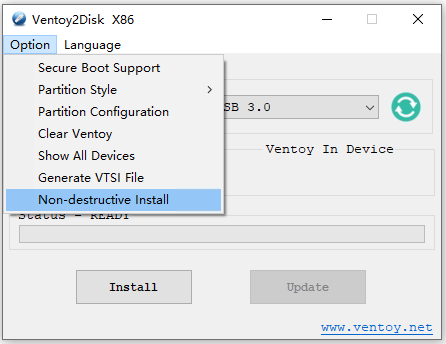
- Linux
Ventoy2Disk.sh add -n option used with -i or -I. For example: sudo sh Ventoy2Disk.sh -i -n /dev/sdb
It should be noted that the partition style of the disk will not change after non-destructive installation.
