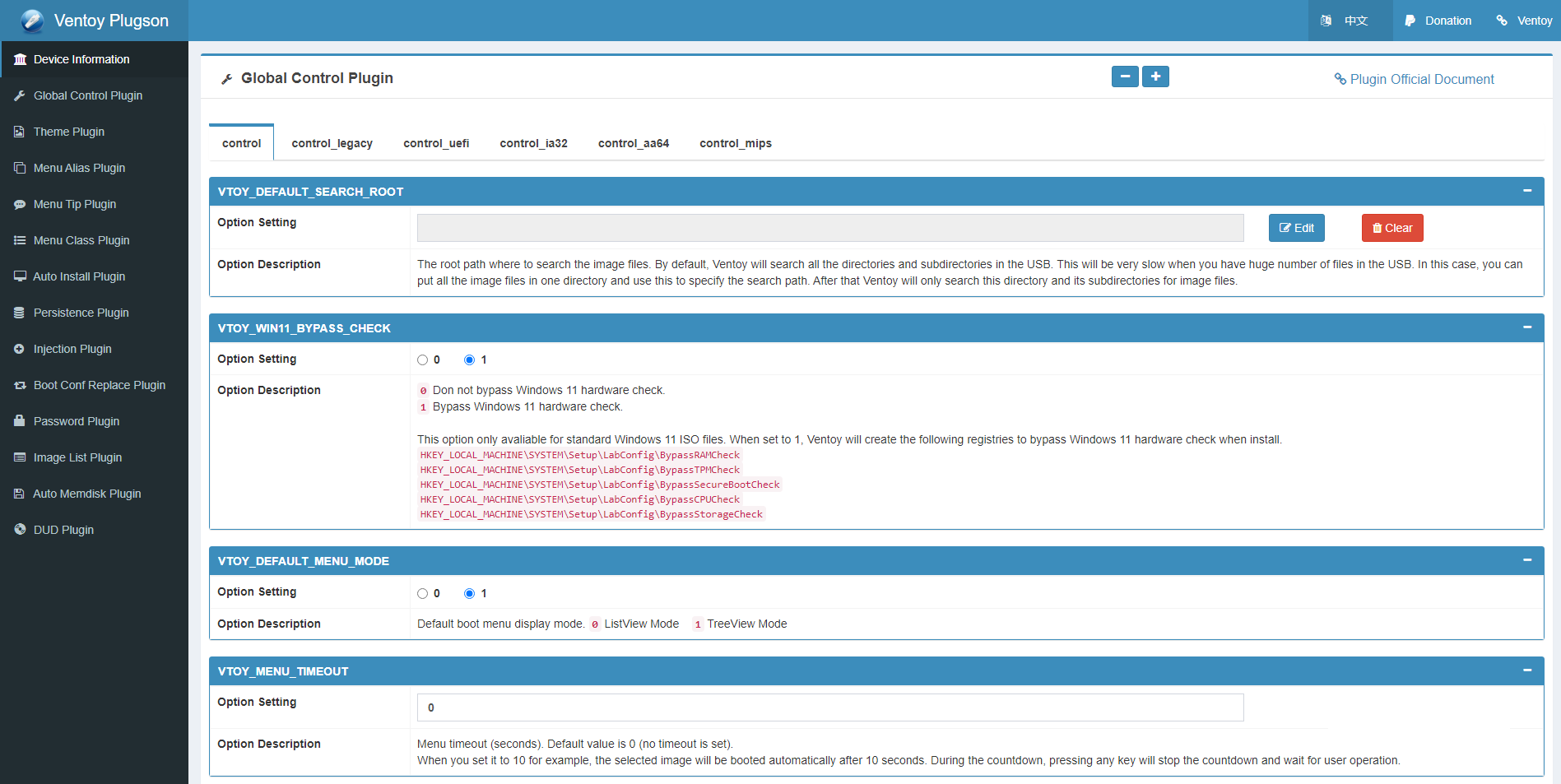VentoyPlugson
- 1. Background
Ventoy provides a lot of powerful features through plugins. All the configuration of these plugins is in ventoy.json file.
It was not very convenient to edit the ventoy.json file manually in the past, especially for those who are not familiar with json syntax.
Since 1.0.62, Ventoy provides a GUI plugin configurator —— VentoyPluson.
Notes:
1. VentoyPlugson is only used to generate ventoy.json file and does not have any other function.
2. You can also manually edit ventoy.json again after it generated.
3. Every time VentoyPlugson starts, it will backup current ventoy.json as ventoy_backup.json.
- 2. How to use
- 2.1 How to start —— Windows
Run VentoyPlugson.exe, select device and click Start button.
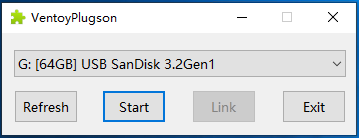
By default, the program will automatically open your browser, if not you can click Link button to open the page.
- 2.2 How to start —— Linux
1. Open teminal and run sudo bash VentoyPlugson.sh /dev/sdX
2. Open your browser and visit http://127.0.0.1:24681
Here you should replace /dev/sdX with you Ventoy USB device name, for example /dev/sdb /dev/sdc
- 2.3 How to use
Directly set the configuration in the web page, ventoy.json will be automatically generated and saved immediately after your change.
- 3. ScreeShot